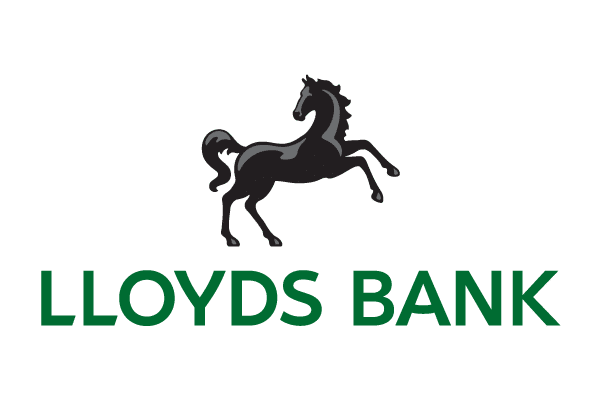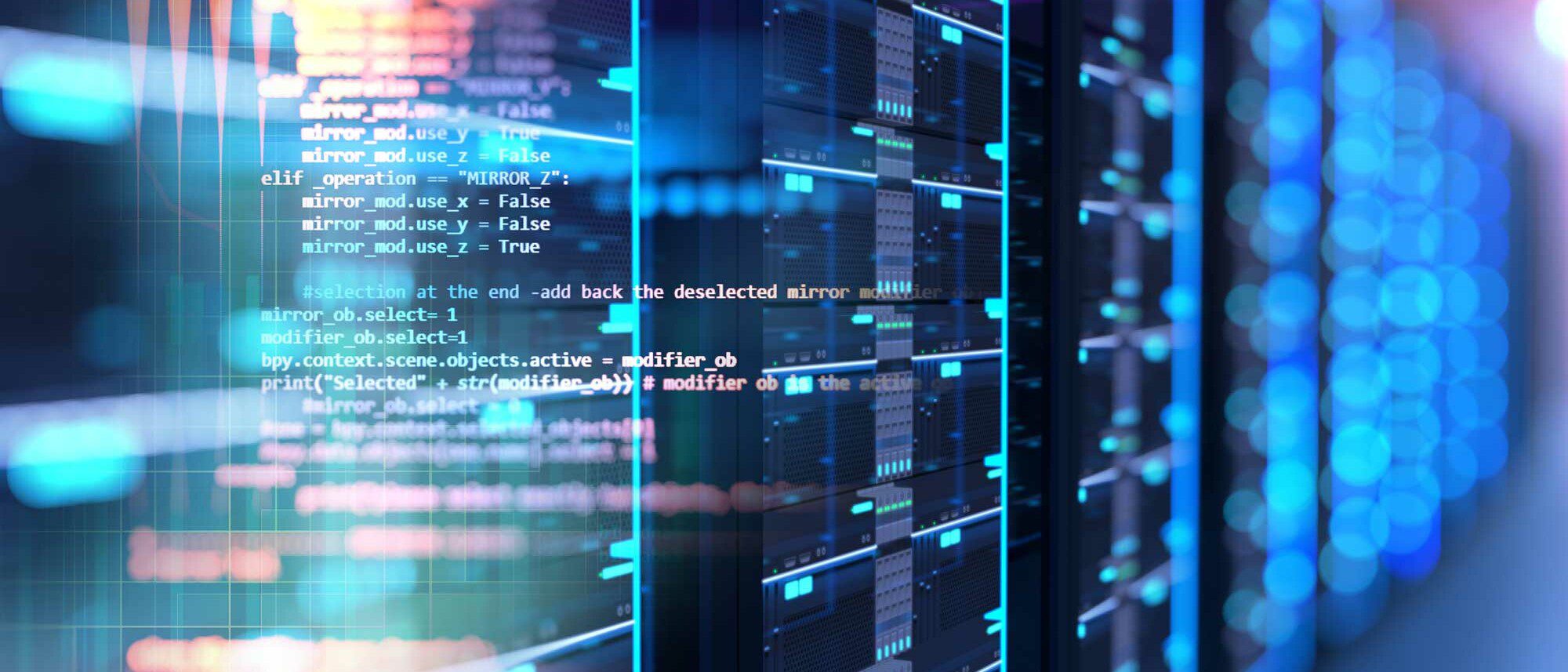CoolSpools payments
Payment options for CoolSpools software.
How to make payments to Ariadne Software
Whether you are purchasing the CoolSpools product for the first time, renewing annual support and maintenance, or benefiting from bespoke consultancy and training, making a payment to Ariadne Software couldn’t be simpler.
Payment methods
The following payment methods are available:
|
All of the bank details needed to process an electronic funds transfer are provided on your invoice. |
|
Click here to make a secure credit card payment via WorldPay |
Please note that Ariadne Software is unable to accept payment by any other method (e.g. cheque).
Please contact [email protected] if you have any payment queries.
CoolSpools Guides, FAQ’s and Documentation
CoolSpools General,Support Articles,News
Apache Log4j Vulnerability
The CoolSpools application is not impacted by the Apache Log4j vulnerability CVE-2021-44228
CoolSpools go-live still on the back burner?
Ariadne Software (makers of CoolSpools) are an accredited IBM Business Partner, specialising in IBM…
Improving report outputs from AS400 / IBM i
With CoolSpools, your reports will be based on your processing needs, rather than the other way…
Take the Pain Out Of IBM i Spool to Excel File Creation
Don’t you wish someone would invent an easier way to automatically convert System i spool &…
Migrating from IBM i 5.4 (V5R4) OS
If you are migrating to V6R1 or IBM i V7 of the operating systems prior to the deadline later this…
IBM i 7.5 Compatibility
CoolSpools compatibility with IBM i 7.5 operating system. All modules of the CoolSpools application…
Sending emails to Office 365 from applications using IBM i 7.1?
Microsoft plans to discontinue the support for Transport Layer Security (TLS) versions 1.0 & 1.1 in…

Ariadne Software Ltd.
2 The Beeches
Beech Lane
Wilmslow
Cheshire
SK9 5ER
United Kingdom
Useful links:
IBM i File Conversion with Coolspools Software
Convert Spool files to Excel
Convert Spool files to PDF
Spool File to PDF
AS400 to PDF
AS400 to XML
CoolSpools Licensing
CoolSpools Managed Services
CoolSpools Partners
CoolSpools latest Guides and Documentation
How to extract XML from AS400