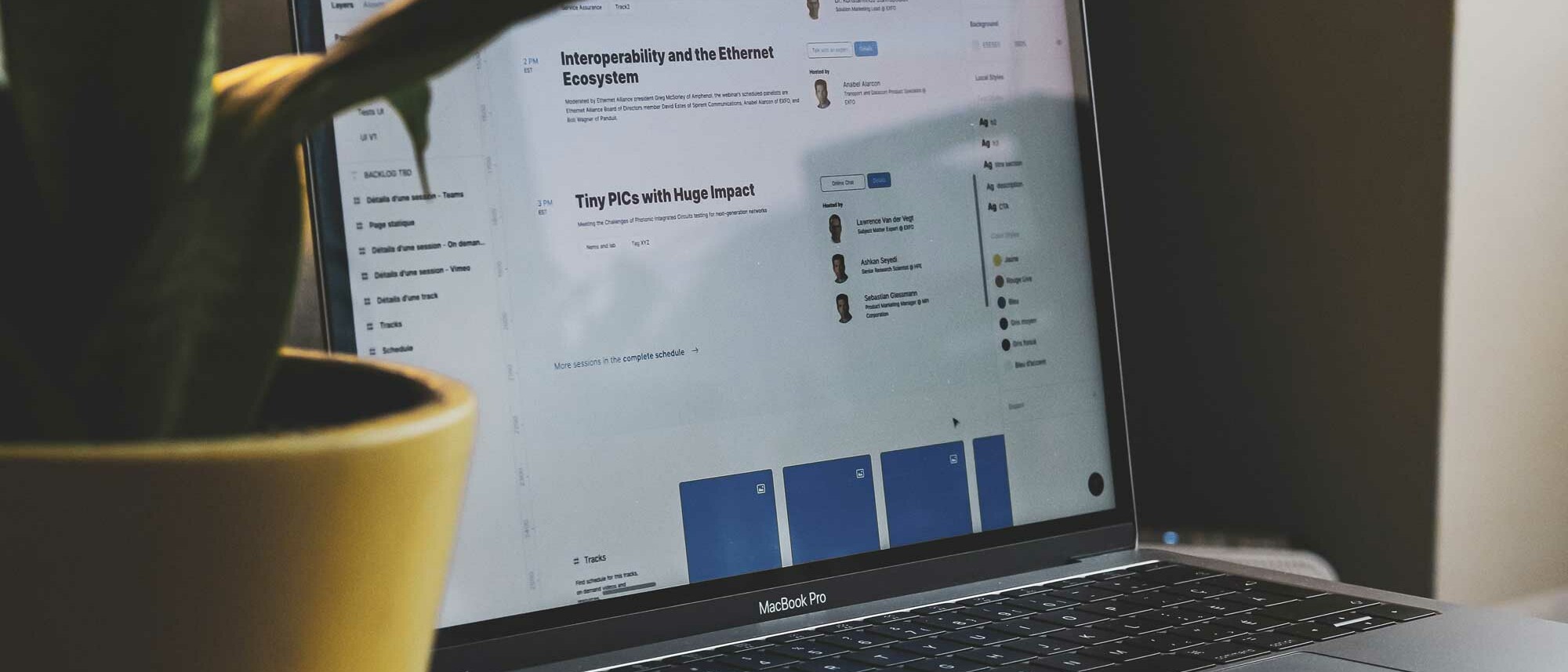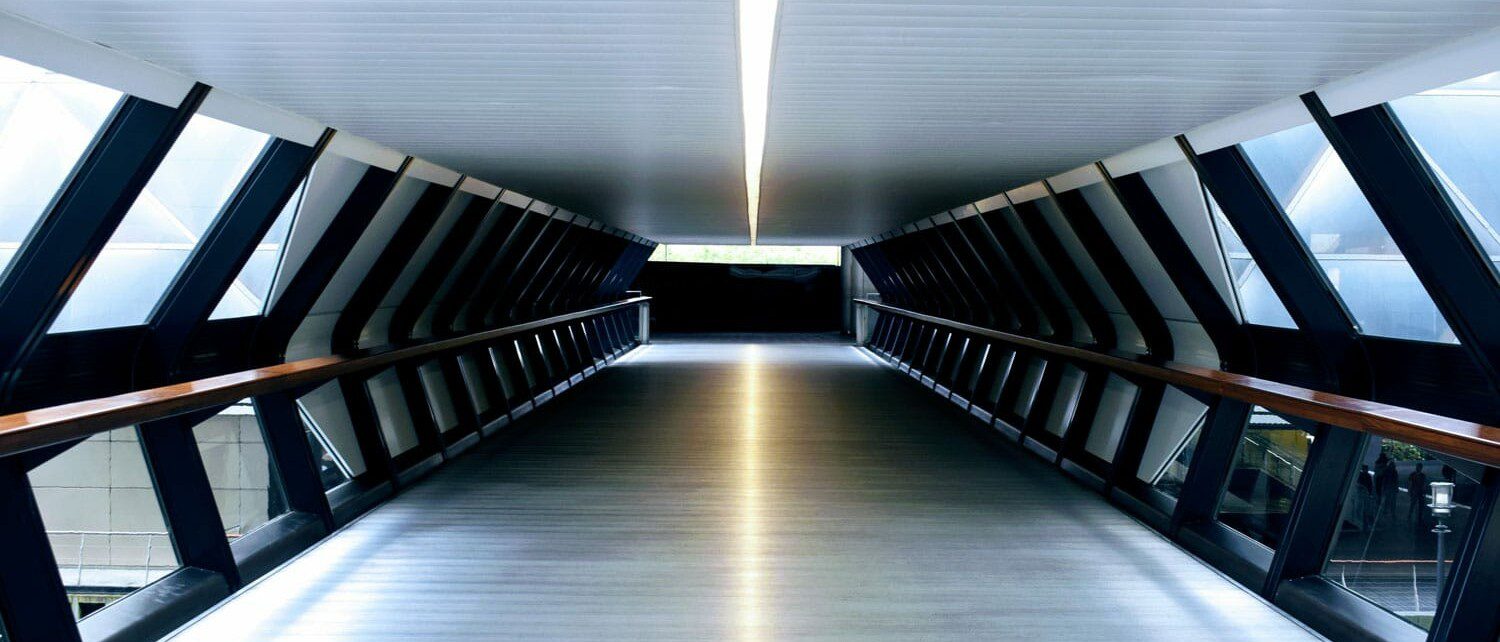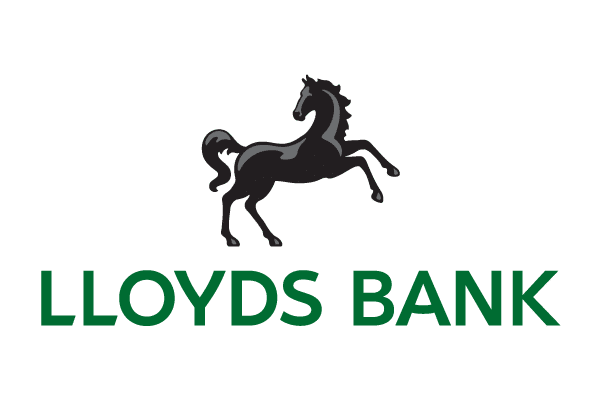IBM SPOOL FILE CONVERTER & DATA MANAGEMENT SOFTWARE
CoolSpools Suite
CoolSpools Suite is our complete data management software collection. Easily convert IBM spool files to PDF, Excel, TXT, HTML and XML and more. Automate your conversion and distribute via email right from within your IBM i server.
CoolSpools software converts spooled files and database files from AS/400 to Excel, PDF and other useful file formats.
The software enables you to move away from paper-based documents and save time and money by distributing information automatically in electronic formats. It helps you distribute the data via email or directly into third-party systems. It allows you to extract AS400 data from your databases with SQL or Query and import data from Excel to AS400. See our guide: Creating Excel files on your IBM i
Download the 30-day free trial to evaluate CoolSpools for your IBM i environment.
Request a one-to-one demonstration from an IBM i specialist:


The complete data management tool for IBM i
Rapidly extract, convert and distribute AS400 information to Excel, PDF, XML and other standard formats for sophisticated reports and data integration.
- Extract data from your IBM i databases directly or using SQL or Query
- Import data into your System i databases from spreadsheets
- Record and field selection and sequencing
- Use styles to control the appearance of Excel rows and cells
- Use colours, fonts, shading, borders etc. and define conditional formatting rules
- Generate XML documents, schemas and stylesheets from IBM i
- Interface your data into other systems
Download and evaluate the complete CoolSpools Suite of software, free for 30 days:
CoolSpools Benefits
- Modernise your IBM i (AS400) environment with data tools that do all the heavy lifting.
- Free up your valuable resources and gain efficiencies in your AS400 engineering team.
- Gain valuable insights into your business operations with meaningful reports.
- See business data in real-time with dynamic data feeds in third-party reporting tools.
- Save admin time and money by automating regular AS400 data routines and data-management tasks.
Generate XML files with reliability and precision from your AS400
The use of XML is becoming increasingly widespread, so the ability to generate XML from Spool files and database files is a significant advantage to IBM i (AS400) users.
With CoolSpools, creating XML files from your IBM i (AS400) data is simple and reliable as everything happens on the IBM i (AS400) server.
Generate data extracts with a single command
CoolSpools distributes queries, reports and IBM AS400 database extracts from IBM i (AS400) to your users and customers in electronic form which avoids the need to run file transfers from a PC by creating Excel files etc. directly on your IBM i (AS400), letting you generate data extracts as part of your batch jobs, just by running a single command.
All database file types are supported, including physical, logical and DDM files.
CoolSpools also supports input from SQL statements, SQL scripts and queries, allowing you to run a query and save the output as an Excel spreadsheet.
Explore CoolSpools modules
CoolSpools Converter
- Convert spool files to PDF, Excel, XML, CSV, HTML, TIFF & RTF.
- Converts IBM i, iSeries / AS400 files.
- Splits spool files into multiple documents.
- Merges or combines PDFs and Excel files.
CoolSpools Email
- Send emails from your IBM i using a simple command or an API.
- Automate spool files sent via email.
- Support for multiple attachments.
- Support for long file names.
Download CoolSpools FREE for 30 days
Take a free test drive of the entire CoolSpools Suite, including converter, database, email and admin FREE for 30 days.
Case Study:
Renshaw Foods
How J F Renshaw (a major UK food manufacturer) used CoolSpools to connect their AS400 to Microsoft Office 365 – without the headache of using IBM’s SMTP server.
With the migration from AS400 to Microsoft Office 365 at the heart of their new IT strategy, Renshaw planned to replace Lotus Notes with Microsoft Exchange. But there was a problem: without Lotus Notes, they would need to set up another mail server on the AS400 to distribute those vital daily reports via Office 365. And IBM’s SMTP engine is highly complex to configure and troubleshoot.
Download the case study to learn how Renshaw was able to solve their Office 365 implementation with AS400.
Case Study:
Migrating from AS400 to SAP
How a major automotive manufacturer used CoolSpools to migrate from IBM AS400 to SAP Business One
The client used a bespoke management system on their IBM i to control parts stock inventory and ordering processes, with basic online access for dealerships. The viability of this legacy system was uncertain, with concerns over performance, functionality, cybersecurity, and long-term support. When modernization of their online parts portal became a priority, the company identified SAP Business One as the solution. But AS/400 to SAP migration can be a complex and laborious process, especially when it involves huge data volumes.
Case Study:
Using AS400 report modernisation to enable remote working
Kelly Spicers buck the trend: a story of business growth in testing times.
With lockdown looming, Kelly Spicers (a major independent paper and packaging distribution company) turned to CoolSpools to ensure business continuity by switching to remote production. Fast. By using CoolSpools Kelly Spicers were able to automate production and stock management routines that would otherwise demand on-site working.
CoolSpools Guides, FAQ’s and Documentation
A smarter way to create PDF files in an IBM AS400 environment
With CoolSpools software you can automatically convert your spool file to PDF, or multiple PDF’s,…
FAQ: Including images in PDFs
My document prints on a pre-printed form and I need to see that inside the PDF. Can CoolSpools do…
Deliver IBM i Data to SharePoint
Distribute IBM i data and reports to SharePoint as Excel or PDF by using CoolSpools and Power…
Sending Email via Office 365
Use CoolSpools to extract data from IBM i application databases to MS Excel spreadsheets.
Guide: CoolSpools Version 7 Installation Options
The options listed below all install a full working version of CoolSpools.
IBM Power Systems – Spectre and Meltdown
On January 9, IBM confirmed that Spectre and Meltdown does affect IBM POWER Systems servers.
It’s Time to Upgrade Your Best-Kept Secret: IBM i
IBM just released a new version of IBM i 7.4 — with some significant new capabilities.
REQUEST A CALL BACK
Would you like to see how CoolSpools Suite could modernise data management on your your IBM i?
Complete the form below and one of our technicians will get in touch.

Ariadne Software Ltd.
2 The Beeches
Beech Lane
Wilmslow
Cheshire
SK9 5ER
United Kingdom
Useful links:
IBM i File Conversion with Coolspools Software
Convert Spool files to Excel
Convert Spool files to PDF
Spool File to PDF
AS400 to PDF
AS400 to XML
CoolSpools Licensing
CoolSpools Managed Services
CoolSpools Partners
CoolSpools latest Guides and Documentation
How to extract XML from AS400