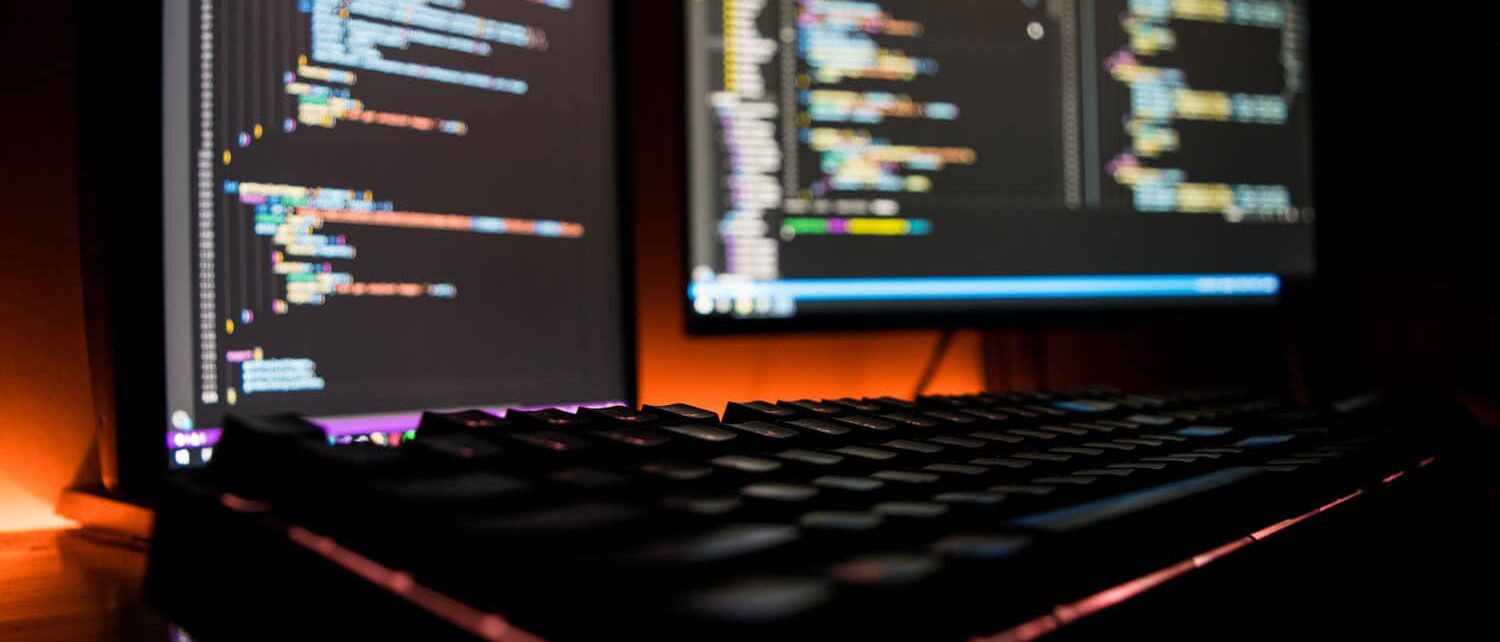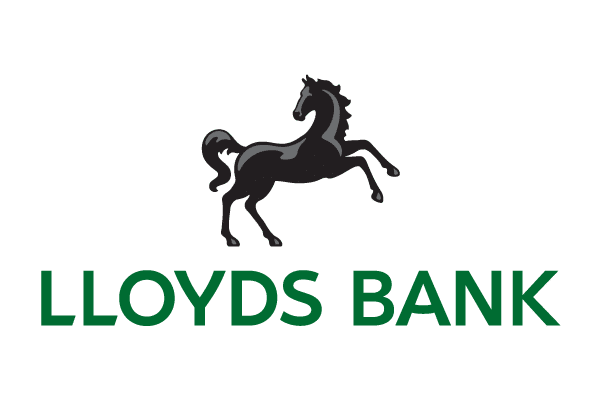COOLSPOOLS TRAINING
Expert training to support your AS400 modernization and reporting.
Training videos
Please review our full library of CoolSpools training and demonstration videos on YouTube or view the highlights below.
Each video has been prepared by our IBM i and CoolSpools experts and addresses a real-world scenario, demonstrating the steps needed to deliver the solution to a specific IBM i (AS/400) business requirement or technical issue by using CoolSpools commands.
If you have a business requirement that is not covered by the existing videos then please contact [email protected] to request product support, which may include the creation of a new video.
One to One training and support
For users that have a specific goal – or that want to do something more advanced with their CoolSpools software we offer one to one training sessions. These are aimed at providing insight into common tasks such as XML output formatting, importing data to your AS400 from Excel and other more complex tasks.
If you are a CoolSpools user and would like some one-to-one training with our team, please send your requirements to [email protected].
Training Video Collection
Convert Spooled File Documents to PDF
See how to convert an IBM i spooled file containing a document (such as an Order, Invoice or Statement) to PDF using CoolSpools. The example shown includes overlay of an image to mimic pre-printed stationery and appending of a standard page of T&Cs. The generated PDF document is also delivered as an email attachment.
CoolSpools commands covered are CVTSPLPDF, MRGPDF, GETSPLDTA and SNDCMNMSG.
Split an IBM i spooled file to Multiple PDFs
How to use CoolSpools to split and distribute a multi-page IBM i spooled file as multiple PDF documents.
A spooled file containing multiple payslips is used as an example, with the CoolSpools command CVTSPLPDF used to generate PDF documents, with an overlaid JPG image mimicking pre-printed stationery. A new PDF payslip is generated on each change of employee id, and a database lookup identifies each employee’s email address for automatic distribution of the payslip as an email attachment.
Deliver IBM i reports and data to SharePoint
This video provides a step-by-step guide to delivering database tables and spooled file reports from your IBM i server to a SharePoint document library in PDF or Excel format.
This is achieved by using a combination of CoolSpools commands (such as CVTSPLPDF and CVTDBFXLSX), an Office 365 shared mailbox and a PowerAutomate flow.
Import from text file to IBM i database
This video provides an overview of the IMPFXDDBF command, a powerful alternative to IBM’s CPYFRMSTMF and CPYFRMIMPF commands, which allows you to import data from a fixed position text file without programming knowledge and without requiring the creation of an FDF field definition file.
The command also allows you to select which rows to import, making it ideal for files containing multiple record types, and allows you to select and sequence the data columns to be imported.
Export a complex IBM i spooled file to Excel using a Map
This video provides an overview of the CoolSpools commands needed to create and maintain a Report Definition and a Report-to-Excel Map. Creating this CoolSpools configuration will allow you to easily convert the data content of an IBM i spool file with a complex structure (i.e. where the data is not arranged in simple columns) to an Excel spreadsheet.
CoolSpools commands that are covered include WRKRPTDFN, WRKRPTXL and CVTSPLXL. These commands will enable the conversion of any spooled file’s content to Excel, with control of Excel cell formatting by applying styles, and even distribution of the converted spreadsheet as an email attachment.
Convert Data from Query/400 to Excel
This video provides an overview of the CoolSpools commands needed to convert IBM i data from an existing QUERY/400 query to Excel. The video demonstrates how you can easily convert the detail rows and/or the summary rows to an Excel spreadsheet, how you can apply formatting to cells, how to update an Excel chart with new data, and how a Database-to-Excel map allows you to perform more complex conversions.
CoolSpools commands that are covered include CVTDBFXLSX, WRKSTLDFN and WRKDBFXL. These commands will enable the conversion of a QUERY/400 query’s output data set to Excel, with control of Excel cell formatting by applying styles, and even distribution of the converted spreadsheet as an email attachment.
Easy AS/400 FTP with CoolSpools
This video provides an overview of the FTP commands included with the CoolSpools application, together with an example CL Program that combines several of those commands to obtain a list of files currently residing on a remote file server, and to import those files to your IBM i server.
CoolSpools commands that are covered include FTPPUT, FTPGET, FTPDLT and FTPDIR.
Extract IBM i System Information with SQL Services and CoolSpools
This video provides an overview of using IBM i SQL Services with CoolSpools to easily generate Excel and XML extracts of IBM i system information, such as user listings, object listings, active job details, licensing and PTF information.
CoolSpools commands that are covered include CVTDBFXML and CVTDBFXLSX.
Import XML Documents to IBM i Database Tables
This video demonstrates the CoolSpools commands that can be used to easily map XML elements and attributes to IBM i database files and fields, and to import the data from one or more XML documents to your IBM i database.
CoolSpools commands that are covered are BLDXMLDBF, WRKXMLDBF and IMPXMLDBF.
CoolSpools for End Users
This video demonstrates how IBM i system administrators can quickly enable end-user access to CoolSpools functionality, enabling easy on-demand conversion and distribution of IBM i (AS/400) spooled file reports as PDF and Excel documents.
CoolSpools commands that are covered include WRKSPLFPDM, WRKPRMSET, WRKADRDIR, WRKSTDOPT, WRKSPLMON, WRKSPLRUL, ENDMONSPLF and STRMONSPLF.
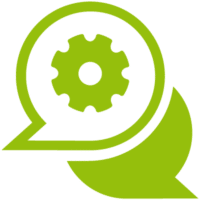
CoolSpools managed services to the rescue
If you are struggling with a project that you think CoolSpools can help with, ask us to help with some or all of the challenge.
Our managed services offer consulting and technical implementation to help you deliver on your vision for AS400 modernisation.
Learn more about our managed services for AS400 report automation and data management:
CoolSpools Guides, FAQ’s and Documentation
Is This The Most Powerful Spool File Converter Yet?
If you work within an AS/400 environment, wouldn’t it be great if you could take your spooled files…
Do you need to convert complex iSeries data into manageable PDF files?
CoolSpools lets you easily pull together reports in PDF, XML and Excel formats from IBM iSeries /…
Create iSeries XML the Easy Way with CoolSpools
CoolSpools can generate a wide range of file formats by converting your iSeries spool files…
FAQ: CoolSpools backup systems
Do I need to buy a license for my backup/D.R. system? Do you have special deals for backup……
It’s Time to Upgrade Your Best-Kept Secret: IBM i
IBM just released a new version of IBM i 7.4 — with some significant new capabilities.
Reclaim Hours, using Spool File Converter
How much of your day is spent creating, formatting and distributing reports on the System i, AS/400…
Including Dynamic Images in Spooled File Conversions to PDF
Using CoolSpools to convert IBM i spooled files to PDF, with dynamic inclusion of images that…
5 Great Reasons to Choose CoolSpools Software
CoolSpools really IS the most powerful, most fully-featured, easiest to use System i spool file…
REQUEST A CALL BACK
Would you like to see how CoolSpools Suite could modernise data management on your your IBM i?
Complete the form below and one of our technicians will get in touch.

Ariadne Software Ltd.
2 The Beeches
Beech Lane
Wilmslow
Cheshire
SK9 5ER
United Kingdom
Useful links:
IBM i File Conversion with Coolspools Software
Convert Spool files to Excel
Convert Spool files to PDF
Spool File to PDF
AS400 to PDF
AS400 to XML
CoolSpools Licensing
CoolSpools Managed Services
CoolSpools Partners
CoolSpools latest Guides and Documentation
How to extract XML from AS400