The CoolSpools Database module contains functionality to simplify the process of importing from an XML file into IBM i (AS400, iSeries) database tables. This easy to use and intuitive process consists of three steps:
Generate the map
By using a sample of the XML file to be imported, the CoolSpools ‘Build XML-DBF Map’ (BLDXMLDBF) command generates the XML-to-database map structure.
Map the XML elements and/or attributes to the IBM i database fields
The ‘Work with XML-to-database maps’ (WRKXMLDBF) command is used to edit the map created in step 1 and specify which database field should be populated by each XML element/attribute.
Import XML into the IBM i database
By specifying the IFS path to the XML document and the XML-to-database map name the Import XML to Database (IMPXMLDBF) command parses the XML and populates the IBM i database.
All the XML-to-database commands can be found on the CoolSpools XMLDBF menu, also available via Option 23 on the CoolSpools DATABASE menu.
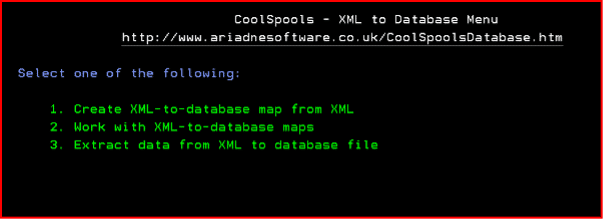
An example can be found here
Download CoolSpools FREE for 30 days
Take a free test drive of the entire CoolSpools Suite, including converter, database, email and admin FREE for 30 days.