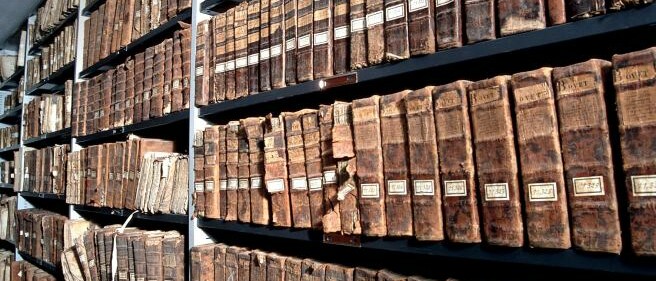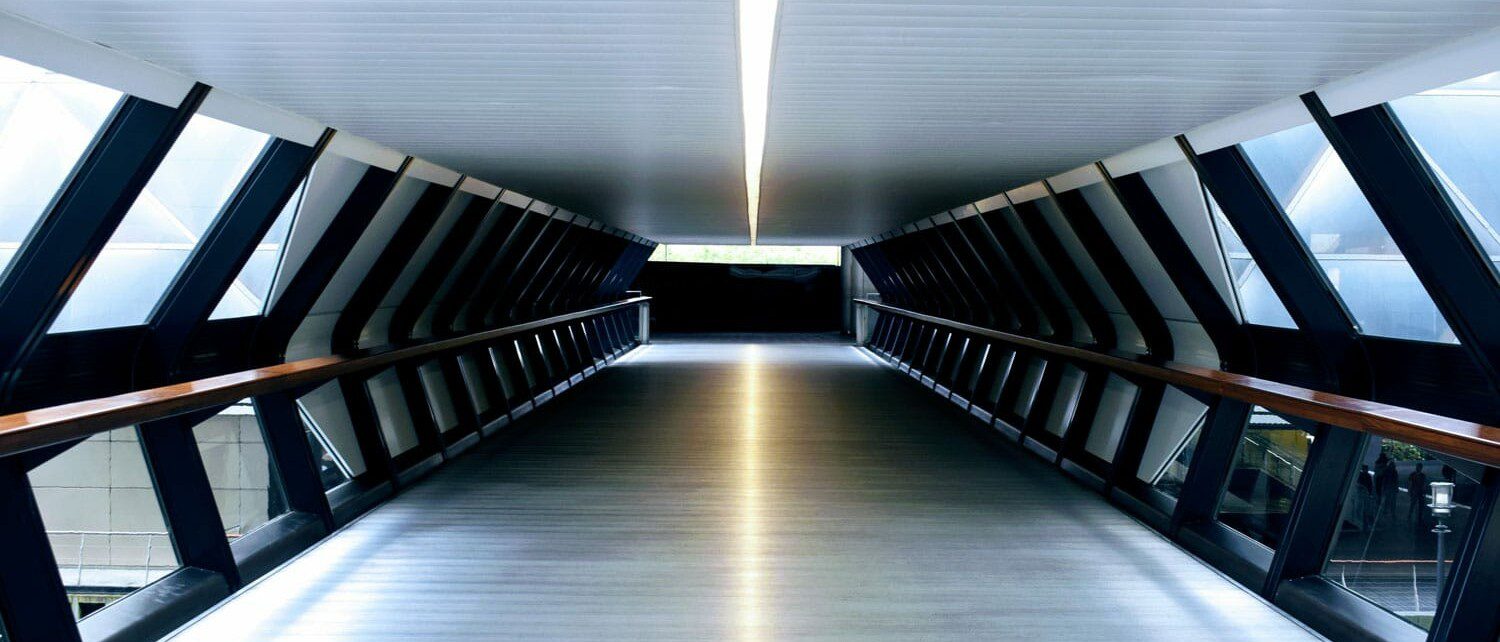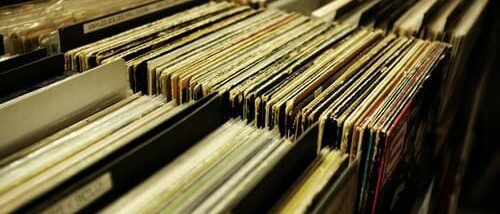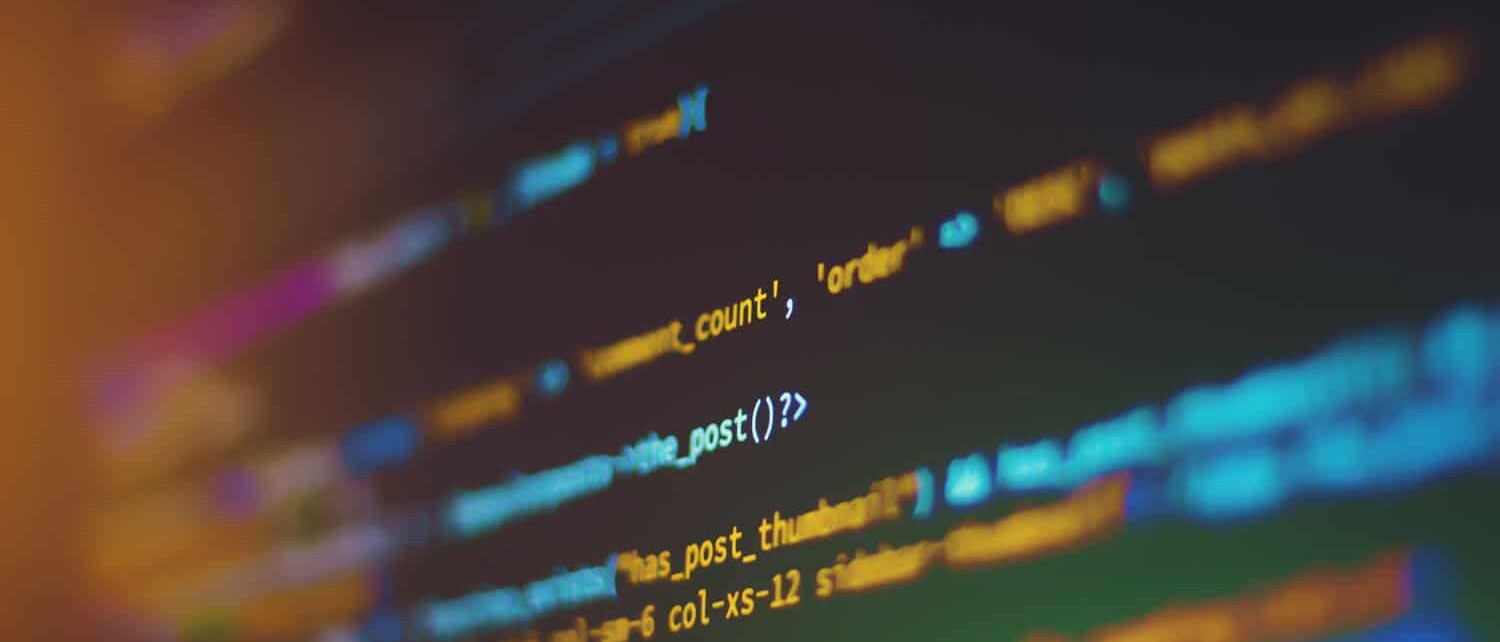AS400 DATABASE FILE EXPORT AND IMPORT SOFTWARE
CoolSpools Database
Easily extract and convert IBM i (AS400) database files to Excel, XML, HTML, Text, CSV and save Query output and SQL selection results in any format with CoolSpools Database.
CoolSpools Database
is a module of the complete CoolSpools Suite. In addition to exporting database files from IBM i (AS400), it allows you to import from Excel to an IBM i (AS400) database and validate an XML document against an XSD schema.
Download and evaluate the complete CoolSpools Suite free for 30 days.
Request a one-to-one demonstration from an IBM i specialist:


Export database files from AS400, and import information to a database from Excel.
Easily extract data from AS400 database files (physical, logical or DDM files) to a variety of formats, including:
- Excel
- XML
- Fixed-width text
- CSV (and other delimited formats such as TSV)
- HTML
- PDF (with our Spool Converter)
CoolSpools Database can also work the other way round: its CVTDBFXL (Convert Excel to Database) command can extract the cell contents of an Excel spreadsheet and write them to a database file in a standard “outfile” format (just like IBM commands such as DSPOBJD) so that the information from the spreadsheet can be easily processed by your applications.
Buy CoolSpools Database
Buy Coolspools Database as a stand-alone module for $1310 per LPAR.
Multi-licence discounts are available by application.
Annual maintenance is free in the first year after purchase.
CoolSpools Database Features:
- Extract data from your IBM i (AS400) databases directly or using SQL or Query.
- Import data into your IBM i (AS400) databases from Excel spreadsheets.
- Record and field selection and sequencing.
- Use styles to control the appearance of Excel rows and cells.
- Use colours, fonts, shading, borders etc. and define conditional formatting rules.
- Generate XML documents, schemas and stylesheets.
- Interface your data into third-party systems.
Manage AS400 data extracts with a single command
CoolSpools Database distributes queries, reports and database extracts to your users and customers in electronic form. It avoids the need to run file transfers from a PC by creating Excel files etc., directly on your IBM i (AS400), letting you generate data extracts as part of your batch jobs just by running a single command.
All database file types are supported, including physical, logical and DDM files.
CoolSpools Database also supports input from SQL statements, SQL scripts and queries, allowing you to run a query and save the output as an Excel spreadsheet.
Generate XML files from AS400 with reliability and precision
The use of XML is becoming increasingly widespread so the ability to generate XML from Spool files and database files is a major advantage to AS400 users.
With CoolSpools the process of creating XML files from your AS400 data is simple and reliable as everything happens on the AS400 platform.
CoolSpools Database specifications
CoolSpools helps you give your users and customers the right information, at the right time, and, just as importantly, in the right format.
CoolSpools runs entirely on the IBM i and does not need a PC to produce Excel files or XML documents etc., though these can then be easily accessed from a PC.
All database file types supported, including:
- physical files
- logical files
- DDM files
- CoolSpools Database also supports:
- Queries (*QRYDFN)
- QM Query (*QMQRY)
- SQL
- SQL in source file
Allowing you to save the output from any of those in any supported file format.
So, this means you can run a query on the AS400 and save the output as an Excel spreadsheet! What’s more, if you’ve got CoolSpools Email, you can email that spreadsheet to your users or customers too.
Other features include:
- Field selection and sequencing. Just list the fields you want in the order you want them.
- Alternatively, just list the fields you don’t want:
- Record selection and sequencing
- Specify a query selection string to define the selection criteria for records you want.
- Defined sort keys to control the sequencing of the output you want.
Use styles to control the appearance of Excel rows and cells. Use colours, fonts, shading, borders etc. Define conditional formatting rules, for example, to colour high values red or low values green.
Generate XML documents, schemas and stylesheets on AS400 / IBM i
With CoolSpools Database you can:
- Generate an XML document from your files or queries.
- Use the XML to interface your data into other systems.
- Automatically generate a DTD or XSD schema.
- Automatically generate an XSLT or CSS stylesheet.
Additional links related to setting up and managing email on the IBM i can be found on our Email Setup page.
Download CoolSpools FREE for 30 days
Take a free test drive of the entire CoolSpools Suite, including converter, database, email and admin FREE for 30 days.
Download the CoolSpools datasheet
CoolSpools is a powerful but highly cost-effective information management toolkit for IBM i.
CoolSpools helps you give your users and customers the information they need, when they need it, how they need it.
Download the datasheet to learn more about how CoolSpools can deliver increased efficiencies to your IBM i environment.
Explore our other services
- CoolSpools Suite – CoolSpools Suite is our complete data management software collection. Easily convert IBM spool files to PDF, Excel, TXT, HTML and XML and more. Automate your conversion and distribute via email right from within your IBM i server.
- CoolSpools Converter – Easily convert AS400 / IBM i spool files to multiple formats, including Excel, XML, CSV, XML and PDF with enhanced formatting features.
- CoolSpools Email – Many customers use CoolSpools Email to distribute customer quotes and invoices from their AS400 / IBM i system.
- CoolSpools Admin – Get complete control over your IBM i (AS400) spool file data. CoolSpools Admin lets you automate the conversion and distribution of spool files.
CoolSpools Guides, FAQ’s and Documentation
Guide: CoolSpools Version 6 Installation Options
The options listed below all install a full working version of CoolSpools V6
Reclaim Hours, using Spool File Converter
How much of your day is spent creating, formatting and distributing reports on the System i, AS/400…
Guide: Spooled File Archiving with IBM Content Manager OnDemand and CoolSpools
Maximise your IBM i Spooled File archiving capabilities by combining CoolSpools with IBM Content…
Unable to convert data with KemeTECH? CoolSpools Has You Covered
Replacing KemeTECH ConversionSuite quickly and easily with the CoolSpools Database module
IBM Power Systems – Spectre and Meltdown
On January 9, IBM confirmed that Spectre and Meltdown does affect IBM POWER Systems servers.
Guide: Import Text File to IBM i Database Table with CoolSpools
Importing delimited and fixed-position text files to IBM i database with CoolSpools
Sending Email via Microsoft 365 with OAUTH 2.0
Use CoolSpools to relay email messages from your IBM i server via Microsoft 365 (Office 365)…
IBM i to Excel – a need not a want
CoolSpools quickly distributes information from System i into a variety of different formats…
FAQ: CoolSpools Fonts
Why do Coolspools fonts looks different in the PDF to what it does when printed?
REQUEST A CALL BACK
Would you like to see how CoolSpools Suite could modernise data management on your your IBM i?
Complete the form below and one of our technicians will get in touch.

Ariadne Software Ltd.
2 The Beeches
Beech Lane
Wilmslow
Cheshire
SK9 5ER
United Kingdom
Useful links:
IBM i File Conversion with Coolspools Software
Convert Spool files to Excel
Convert Spool files to PDF
Spool File to PDF
AS400 to PDF
AS400 to XML
CoolSpools Licensing
CoolSpools Managed Services
CoolSpools Partners
CoolSpools latest Guides and Documentation
How to extract XML from AS400